2 min to read
Cisco CCNA 9.4.1.2 模拟练习
万事开头难(x

网络拓扑
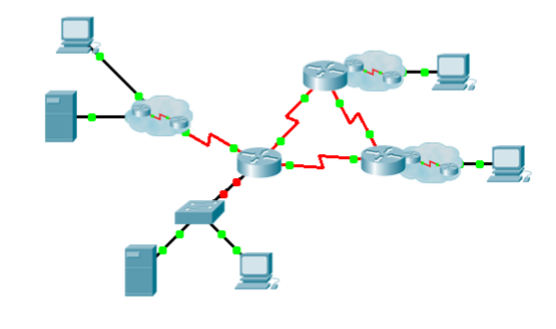
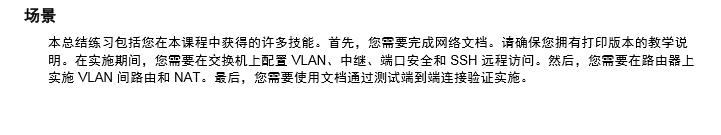
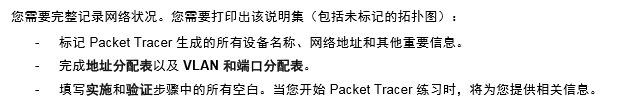
嗯 开始写就是了
#### Cnt-Sw 交换机
##### 任务
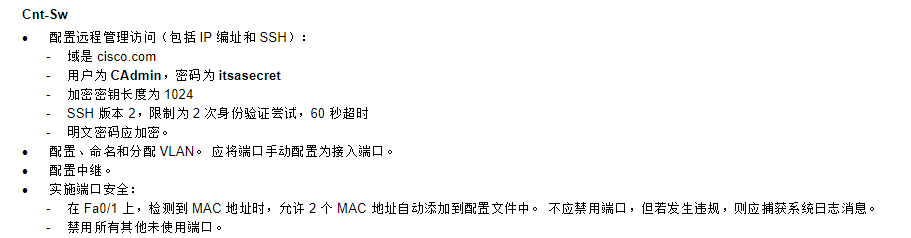
-[6] 配置远程访问管理
en
conf t
ip domain-name cisco.com
username CAdmin password itsasercret
crypto key generate rsa
1024
ip ssh version 2
ip ssh authentication-retries 2
ip ssh time-out 60
line vty 0 15
login local
transport input ssh
exit
service password-encryption
-[10] 配置、命名和分配 VLAN。 应将端口手动配置为接入端口。
vlan 15
name Servers
vlan 30
name PCs
vlan 45
name Native
vlan 60
name Management
int range f0/11-20
switchport mode access
switchport access vlan 15
int range f0/1-10
switchport mode access
switchport access vlan 30
int range f0/1-10
switchport mode access
switchport access vlan 30
int range f0/1-10
switchport mode access
switchport access vlan 30
int vlan 60
ip address 192.168.45.34 255.255.255.240
exit
ip default-gateway 192.168.45.33
- [3]配置中继。(configure trunking)
int g 0/1 switchport mode trunk switchport trunk native vlan 45 - [5]实施端口安全
int f0/1 switchport port-security switchport port-security maximum 2 switchport port-security mac-address sticky switchport port-security violation restrict int range f0/21-24 shutdown int g0/2 shutdown配置Central路由器
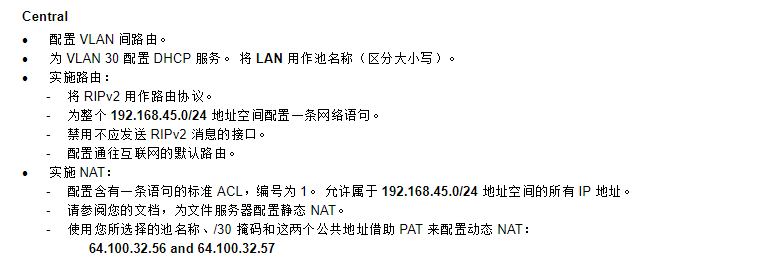
- []配置vlan间路由
enable conf t int g 0/0 no shutdown int g0/0.15 encapsulation dot1q 15 ip address 192.168.45.65 255.255.255.192 int g0/0.30 encapsulation dot1q 30 ip address 192.168.45.129 255.255.255.192 int g0/0.45 encapsulation dot1q 45 native ip address 192.168.45.17 255.255.255.240 int g0/0.60 encapsulation dot1q 60 ip address 192.168.45.33 255.255.255.240 exit - []为 VLAN 30 配置 DHCP 服务。 将 LAN 用作池名称(区分大小写)。
ip dhcp pool LAN
network 192.168.45.128 255.255.255.192
default-router 192.168.45.129
exit
- []实施路由
route rip
version 2
no auto-summary
network 192.168.45.0
passive-interface s0/1/0
passive-interface g0/0
default-information originate
exit
ip route 0.0.0.0 0.0.0.0 s0/1/0
- []实施 NAT
access-list 1 permit 192.168.45.0 0.0.0.255
ip nat inside source static 192.168.45.66 64.100.32.58
ip nat pool PAT 64.100.32.56 64.100.32.57 netmask 255.255.255.252
ip nat inside source list 1 pool PAT overload
int g0/0.15
ip nat inside
int g0/0.30
ip nat inside
int s0/0/0
ip nat inside
int s 0/0/1
ip nat inside
int s0/1/0
ip nat outside
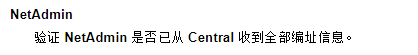
在主机窗口打开DHCP就行了
嗯
有问题 主要是 Central路由器的
- rip
- route 是错的 没改过来 还有NAT池名字不对(x
会再修改 嗯

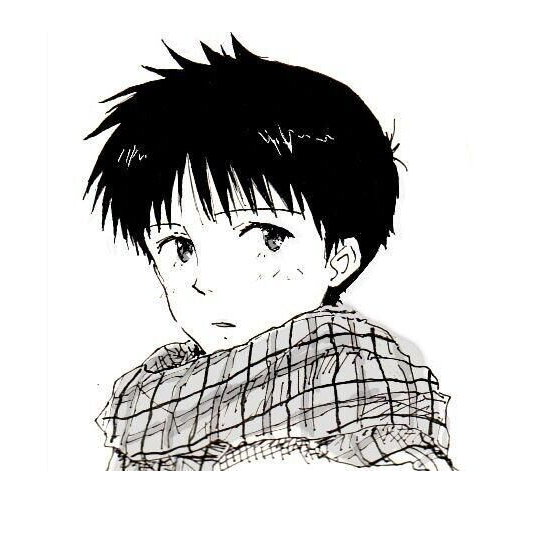
Comments